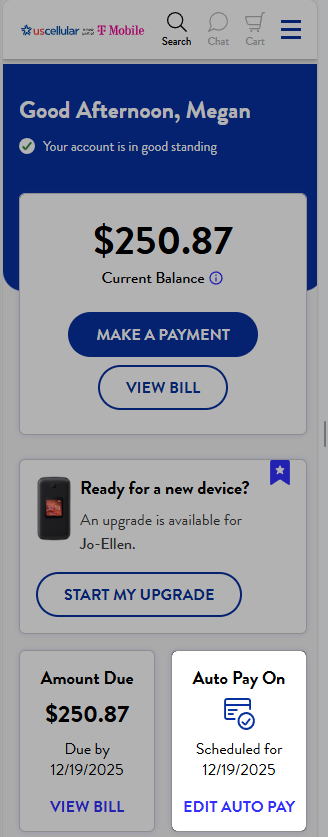PAYMENT OPTIONS
Prepaid customers, view refill options.
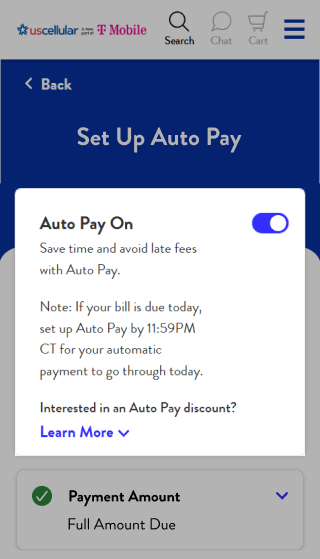
- 3. Toggle Auto Pay On
- 4. Add a Payment Amount, Source, & Pay Date
- 5. Click Finish
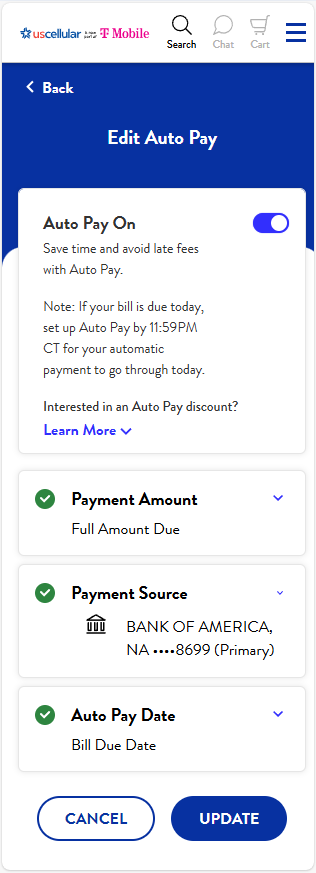
- 3. Payment Amount is set to “Full Amount Due” by default (this is a required setting)
- 4. Expand the Payment Source section to see your options
- 5. Select Edit Payment Source or Add a Payment Source (note: only debit cards or bank accounts qualify for auto pay discount)
- 6. Update or Add Payment Source Information, if needed
- 7. Auto Pay Date is set to “Bill Due Date” by default (this is a required setting)
- 8. Click the “UPDATE” button to finish