PUT YOUR PHONE IN US MODE
Want to take your US Mode further? We have you covered.
Follow a step-by-step guide to choose which people and apps can contact you. Learn to darken your lock screen, schedule specific times for US Mode and more.
View full tutorial
Want to take your US Mode further? We have you covered.
Follow a step-by-step guide to choose which people and apps can contact you. Learn to darken your lock screen, schedule specific times for US Mode and more.
View full tutorial
Want to take your US Mode further? We have you covered.
Follow a step-by-step guide to choose which people and apps can contact you. Learn to darken your lock screen, schedule specific times for US Mode and more.
View full tutorial
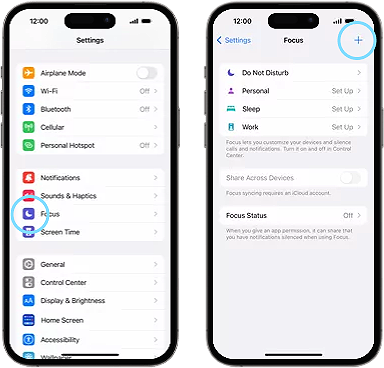
 From the Home screen, choose Settings
From the Home screen, choose Settings

 Choose Custom.
Choose Custom.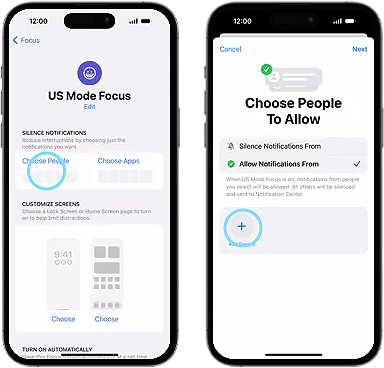
 While in US Mode, go to Choose People and select which of your contacts can still contact you.
While in US Mode, go to Choose People and select which of your contacts can still contact you.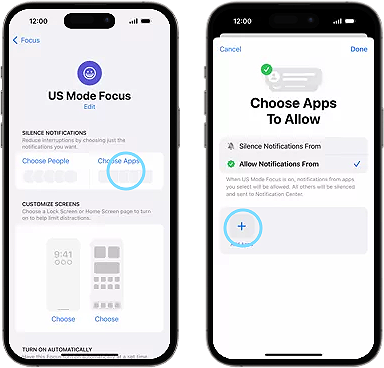
 Selecting specific apps to get notifications from ensures you won't miss anything essential while you’re in US Mode.
Selecting specific apps to get notifications from ensures you won't miss anything essential while you’re in US Mode.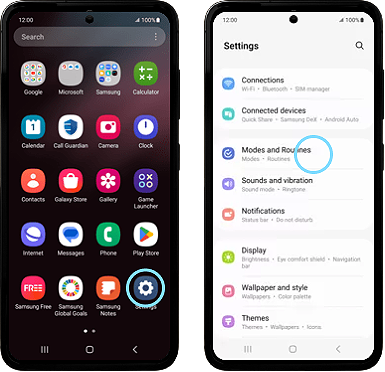
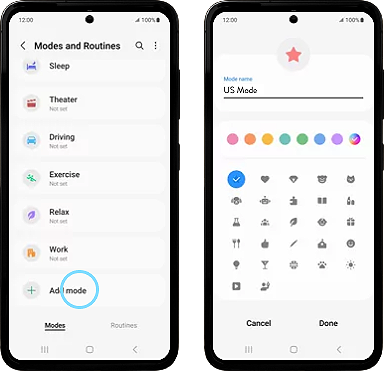
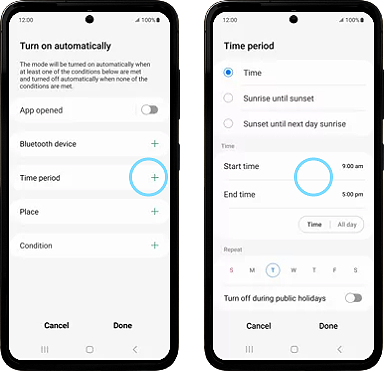
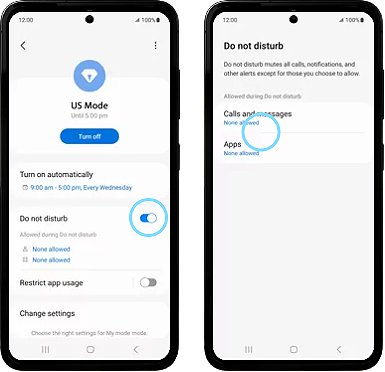
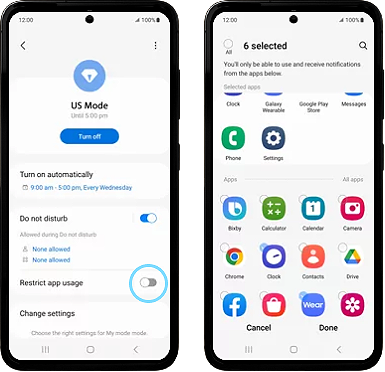
 You can even restrict app usage while US Mode is engaged.
You can even restrict app usage while US Mode is engaged.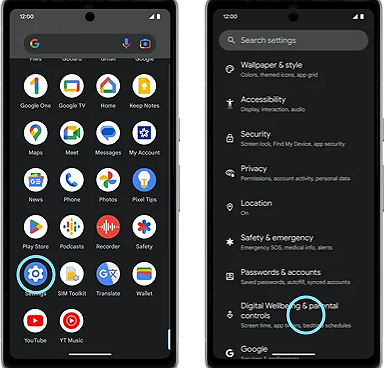
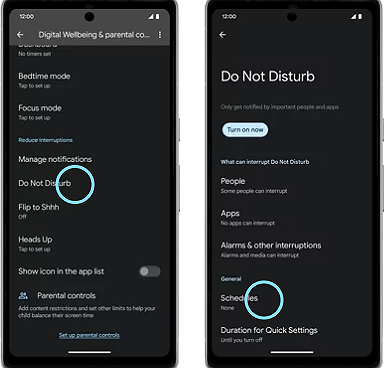
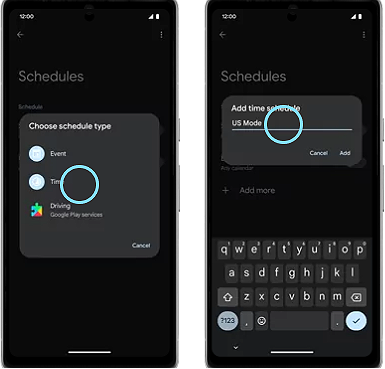
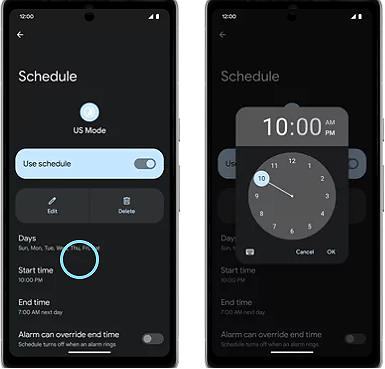
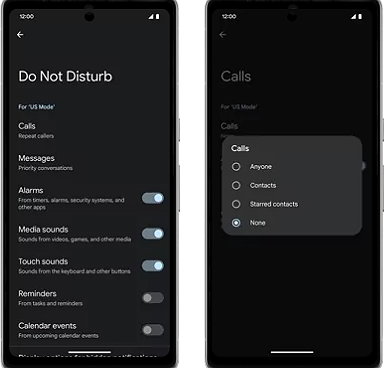
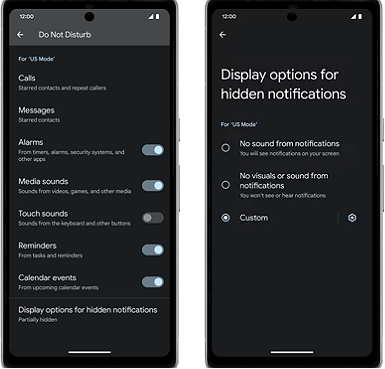
 Configure how you get notifications from apps.
Configure how you get notifications from apps.